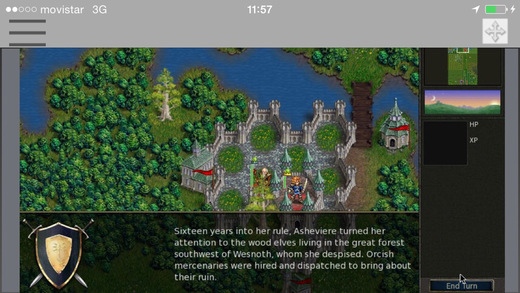NordicBattle - The Battle of Wesnoth remote desktop edition 2.0
Free Version
Publisher Description
NordicBattle is an adaptation for iPhone and iPad of the game "Battle for Wesnoth", which is a turn-based tactical strategy game. Wesnoth allows you to play inside a fascinating universe with campaigns and scenarios that use fantasy races: humans, elves, dwarves, orcs, the undead, and others. Each of these races offers different sets of capabilities, some of them with unique capacities. Wesnoth does not define the battle's result so you can not be sure what the result of a battle will be until it is over. The series of scenarios are organized into campaigns by a story. Each scenario has one or more objectives and you have to decide what tactics and use of resources will help you to achieve those objectives. NordicBattle has the same features than the game "Battle for Wesnoth": * A map editor. * Be capable of building up a fighting force, starting from a single leader and a small amount of gold. * Over two hundred unit types in six major factions, all with distinctive abilities, weapons and spells. * Experienced units that can gain new abilities if they advance. * Different maps. * Hundreds of campaign scenarios. A guide about how to play can be found in http://wiki.wesnoth.org/GettingStarted NordicBattle is "Battle for Wesnoth" that is run remotely.
Requires iOS 8.1 or later. Compatible with iPhone, iPad, and iPod touch.
About NordicBattle - The Battle of Wesnoth remote desktop edition
NordicBattle - The Battle of Wesnoth remote desktop edition is a free app for iOS published in the Action list of apps, part of Games & Entertainment.
The company that develops NordicBattle - The Battle of Wesnoth remote desktop edition is Securenet Sistemas Avanzados, SL. The latest version released by its developer is 2.0.
To install NordicBattle - The Battle of Wesnoth remote desktop edition on your iOS device, just click the green Continue To App button above to start the installation process. The app is listed on our website since 2016-01-19 and was downloaded 3 times. We have already checked if the download link is safe, however for your own protection we recommend that you scan the downloaded app with your antivirus. Your antivirus may detect the NordicBattle - The Battle of Wesnoth remote desktop edition as malware if the download link is broken.
How to install NordicBattle - The Battle of Wesnoth remote desktop edition on your iOS device:
- Click on the Continue To App button on our website. This will redirect you to the App Store.
- Once the NordicBattle - The Battle of Wesnoth remote desktop edition is shown in the iTunes listing of your iOS device, you can start its download and installation. Tap on the GET button to the right of the app to start downloading it.
- If you are not logged-in the iOS appstore app, you'll be prompted for your your Apple ID and/or password.
- After NordicBattle - The Battle of Wesnoth remote desktop edition is downloaded, you'll see an INSTALL button to the right. Tap on it to start the actual installation of the iOS app.
- Once installation is finished you can tap on the OPEN button to start it. Its icon will also be added to your device home screen.